Notch Training Overview
We offer a mix of online and in-person Training Courses. Due to the ongoing COVID-19 pandemic, we currently do not host any in-person training.
We offer two different paths of learning, suited for creatives and technologists. The Notch Essentials free online course is common for both and a requirement to continue with the Intermediate Online and Advanced in-person courses.
Training Pathways
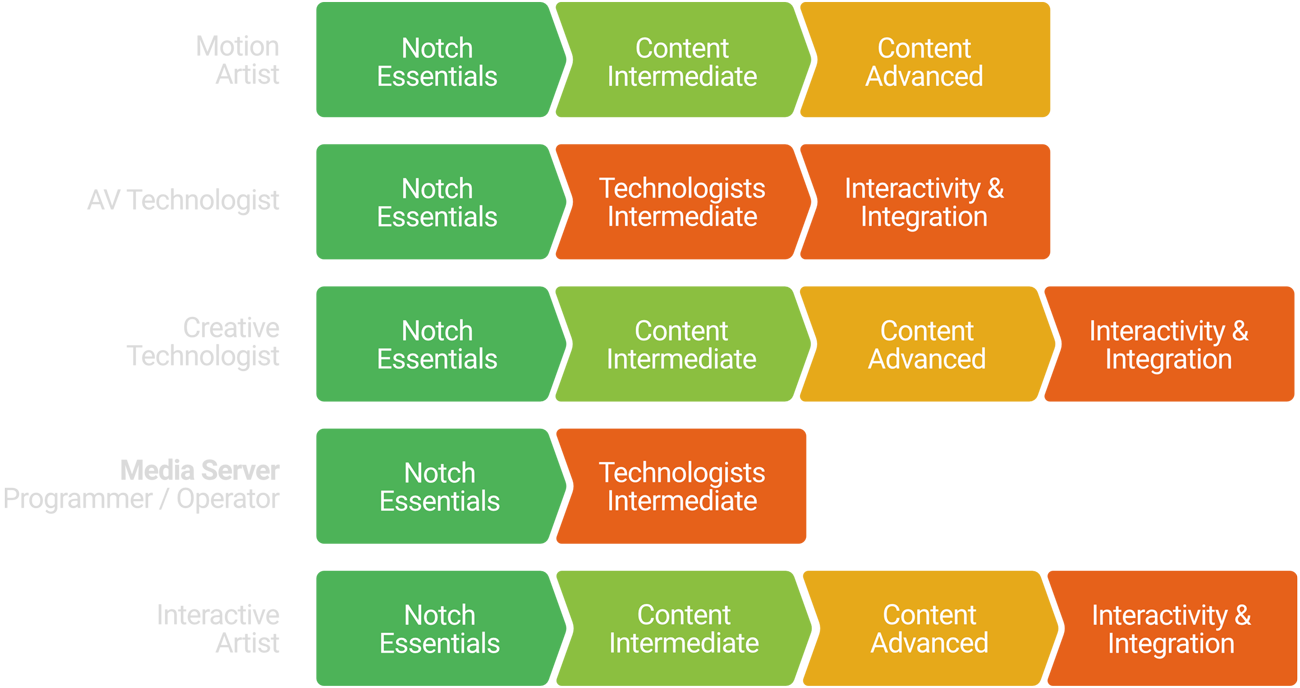
The Courses
We provide various pathways for you to take when learning Notch. Below is a broad categorization of users for an example of how you might want to go through training, based on your experience level and desired outcome.
- Motion Artist
- AV Technologist
- Creative Technologist
- Media Server Programmer / Operator
- Interactive Artist
Common for all pathways is the Notch Essentials course which is required for everyone.
For Everyone
Notch Essentials Online (FREE)
| Pre-requisites | None |
| Length | 1 day |
If you are new to Notch, this is the course for you. You’ll learn how to navigate the Builder UI, how to create effects, work with 3D objects and export your work. This course serves as the foundation for the Intermediate and Advanced courses and is a requirement to attend them in the future.
Here’s what you’ll learn during the Notch Essentials course:
- Introduction to Builder: an in-depth walkthrough of the UI and workflow tools.
- Video Compositing & VFX: adjusting the viewport, working with post-FX nodes, video nulls and green screen keying.
- Lights: working with basic lights, deferred rendering, shadow casting, area lights, environment maps, volumetric lighting, using skyboxes and working with reflections.
- Materials: basic material understanding, using separate material nodes, texture mapping and material editing inside of Builder.
- Modifiers: workshop showcasing the use of math and continuous Modifiers, including some nice tips, tricks and best practices.
- Particles: workshop teaching you how to set up a particle scene using Emitters, Affectors, 3D particle trails, IMAG emitting and post-FX.
- File formats: we will explore the various 3D file formats and showcase the differences and benefits of each supported format (like .c4d, .fbx, .abc, .obj and .lwo)
- Exporting: learning how to export video (and the various options available), setting up a project for standalone EXE export, exporting to media servers for use as blocks, and network editing.
For Motion Artists,
Creative Technologists
and Interactive Artists
Content Intermediate
| Pre-requisites | Notch Essentials |
| Duration | 1 day |
Requires having attended Notch Essentials. This course is designed for designers and artists who want to create stunning Notch content. It builds on the Notch Essentials course and will dive deeper into more advanced topics.
Here’s what you’ll learn during the Content Intermediate course:
- Deformers: workshop on when to use Deformers, what they’re good at, how to use falloff parameters for more dynamic scenes.
- Cloners: learn how to set up cloner systems of various types, how to use cloner Affectors and optimizing your scene when using large numbers of clones.
- Fields: workshop on building 2D and 3D fields, using lights, shadows, bounding boxes and field Affectors.
- Ray-tracing and Path Tracing: introduction to rentering glass, reflections and refractions, Sky Light, Voxel Cone Lighting and how to combine them for efficient and realistic lighting setups.
- Complex scene setup: workshop combining Path Tracing with Cloners, Deformers, Particles and video effects, bringing it all together in the same scene.
- Q&A and Workflow tips: going over best practices for workflows and managing performance and effective rendering.
Content Advanced
| Pre-requisites | Content Intermediate |
| Duration | 2 days |
Requires having attended Content Intermediate. This course is a curated workshop with multiple tutors where you learn how to use certain techniques to build your own project. The goal with this course is that you should leave it having mastered some of the more advanced Notch techniques.
More information TBA. This course will not launch until 2022 at the earliest.
For Technologists
and Media Server Operators
Interactivity & Integration [Coming Soon]
| Pre-requisites | Technologists Intermediate or Content Intermediate |
| Duration | 2 days |
Requires having attended Technologists Intermediate or Content Intermediate. This course is designed for creative technologists, media server operators & system integrators who already have a basic knowledge of Notch. You’ll learn how to interface Notch to the outside the world and deliver to more complex canvases such as AR and VR.
Course details coming soon.
Upcoming Training
To be notified of new training dates, please sign-up for our newsletter. Be advised, there are currently no in-person training sessions planned for 2022.
NB: Seats and dates are subject to availability.
Cancellations within 48 hours of the session may be charged.
Can’t make it in person? Then see Notch Essentials for video on demand training.
Important Details
Here are a few things to know:
- You must bring a compatible PC laptop to follow along with the tutor. We are unable to provide rentals.
- You need a copy of Notch Builder, installed and authorized. Notch Builder Learning is the minimal requirement.
- We highly recommend that you’ve completed Notch Essentials before arrival. If you have not, a significant portion of the course will be hard for you to follow.
- Regardless of geographical location, the classes are always taught in English
The daily schedule is:
- 9.30am doors open
- 10.00 training commences
- 16.30-17:00 training ends